In case you missed the original entry: Here is PART 1.
One of the most overlooked aspects of design by new / non-designers is the importance of typography. If you want your materials to look professional, typography can be the number one way to make it brilliant and stylish, OR if done incorrectly it can make your materials look amateurish, unprofessional, and embarrassing! You want to be brilliant and stylish, don't you? So, read on...
I get asked all of the time, "How do I know what font to use for any given project?" and the answer to this is this: you have to answer the question:
Does the font / typeface fit a theme that supports the concept?
WTF does any of this mean?! :) It's okay if this sounds like gibberish to you right now, because I'm going to break it down!
What is a concept?
The concept is the main message of your piece. Fill in the blank, you are trying to say "_____ is _____"
Or even a more simple concept, just one word "___________."
One of my students said "I want my concept to be Out of this World!" I liked this cute idea, so let's do a little brainstorm of how we could communicate "Out of This World!" with a few varying visual themes.
What is a visual theme?
This would be the appropriate colors, fonts, images that would communicate the concept effectively.
Example Concept: "Out of this World!"
Possible Visual Theme Brainstorm (ie. colors, styles, imagery, fonts):
- Theme 1: "Aliens" Colors: green, blue, black, Font Style: Sci-Fi
- Theme 2: "Stars & Planets" Colors: gold, black, blue, red Font Style: Modern
- Theme 3: "Captain's deck of a Space Ship" Colors: silver, blue, black Font Style: Technological.
Activity! Now let's create a quick mood board to communicate these potential themes, with theme 1. In reality, you would want to do it for all brainstormed themes.
Utilizing Pinterest for a Mood board, I could do a quick search for style by just searching "alien" in Pinterest. Although I wouldn't be able to purchase or buy any of those images, most likely because they're pulled from all over the web and not to be used as stock; I could get an idea for style from this brainstorm to see what sort of trends are popping up in regards to my preferences. After I do this, I could then go to Shutterstock.com and look for images like this to use.
Pinterest -- Alien Mood Board Example -
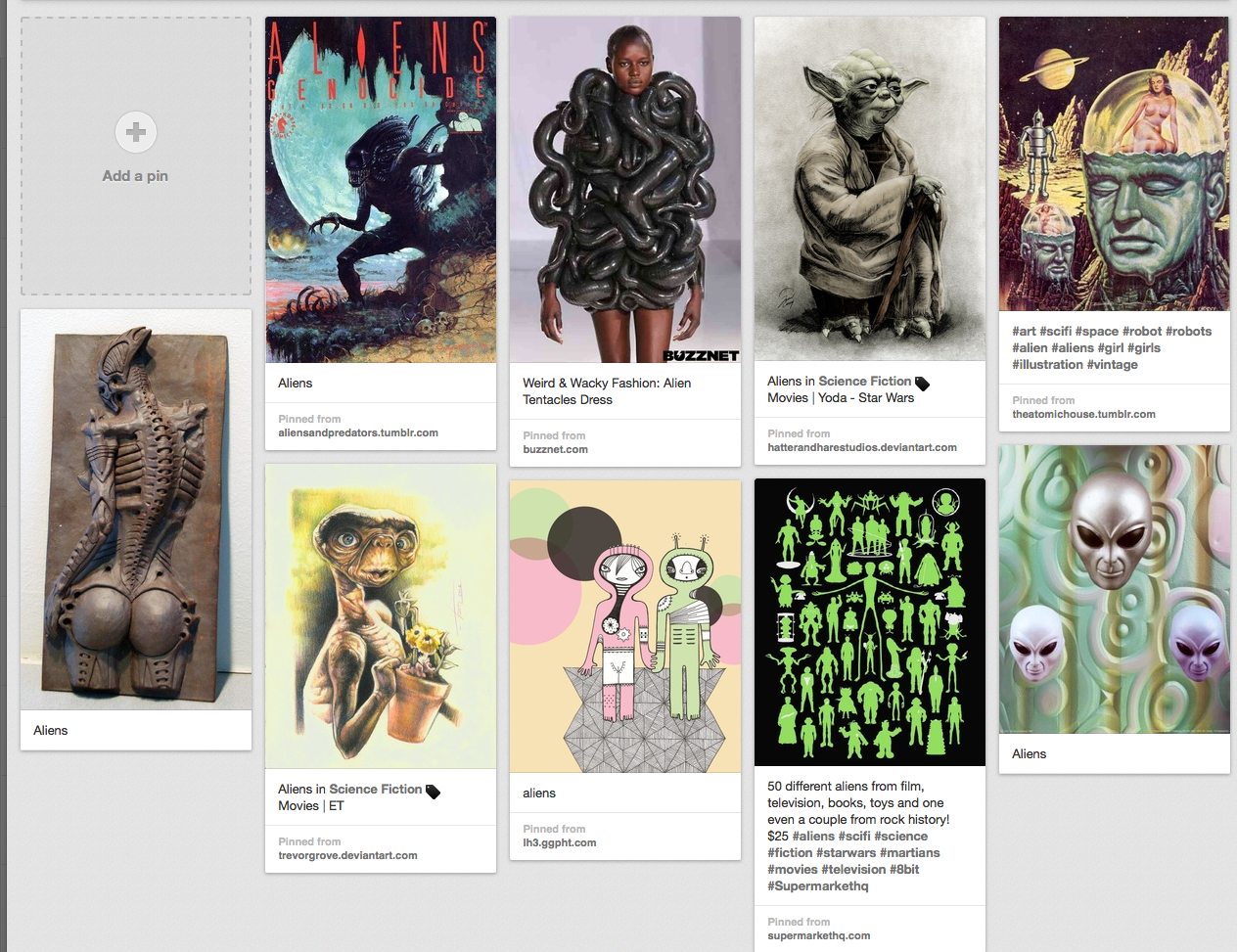
There's a couple of things to notice here!!! While my original brainstorm brought up cliche colors of black, green, and blue for the theme of "alien;" what I didn't know until I pulled a mood board that the color/style that I was most drawn to were green, blue, brown, and pink with a sort of artistic style to the lines. This will help me pick out stock images from shutterstock.com or istock.com for images that I could actually use in my design, OR be inspired to illustrate myself. Here's an example of what sort of images I could pull based off of this conclusion.

Next comes font options, so I go over to www.dafont.com and look under "sci-fi" fonts, and make sure that I type "Out of this World" (since I may plan to use that as the headline of my piece, however your concept does not have to be literally spelled out) and I'm going to use in the "Preview" box so that I can see what the font looks like, in the actual words I will use for the piece.

As I mentioned before, you would want to do this exercise for each of the brainstormed "themes" to see which one would be the best to move forward with.
Then you could attempt to design the piece yourself, or handover the inspiration pieces and the fonts to a professional designer to design for you. With this process you just saved a tremendous amount of back and forth time with the designer who would be trying to "guess" what you like!
Your turn! Now think of a concept and supporting theme for your upcoming project and create a mood board on Pinterest! Put a link to your pinterest board in the comments below so that we can see what you come up with!
Hope that you enjoy this tutorial! This is just a preview of what my DIYBranding course that I'm launching in the next month!
Sign up here if you are interested in learning more about this course!

